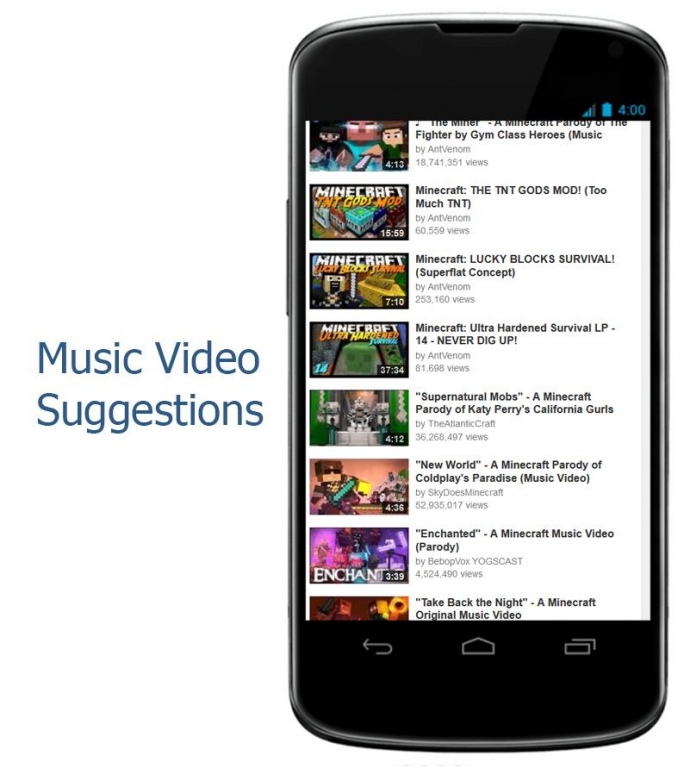FanCraft Music DJ 0.1
Free Version
Publisher Description
Hours and Hours of PURE WIN! in the form of Minecraft song parodies, some of the most epic song parody mixes ever!
Keep the kids entertained this year with hundreds of TOP Pro music videos made by the minecraft community and gathered here all in one place!
Features:
• Quick Loading
• Built in Youtube Video player
• Quick Refresh
• Auto Load More items
• More Vids added each month
_____________________________________
Simplicity is key here, no menus, no swipes or pulldowns, just CLICK, PLAY DONE!
_____________________________________
_____________________________________
Disclaimer:All videos shown in this app are hosted on youtube.com, we take no credit for them and they can be freely viewed and playlisted on the internet, our app does not host any videos it is simply a playlist of some of the most popular videos of minecraft song parodies
please contact us if you have any problems whatsoever :)
About FanCraft Music DJ
FanCraft Music DJ is a free app for Android published in the Recreation list of apps, part of Home & Hobby.
The company that develops FanCraft Music DJ is LAB APPS. The latest version released by its developer is 0.1.
To install FanCraft Music DJ on your Android device, just click the green Continue To App button above to start the installation process. The app is listed on our website since 2015-01-28 and was downloaded 5 times. We have already checked if the download link is safe, however for your own protection we recommend that you scan the downloaded app with your antivirus. Your antivirus may detect the FanCraft Music DJ as malware as malware if the download link to com.wFancraftMusicDJ is broken.
How to install FanCraft Music DJ on your Android device:
- Click on the Continue To App button on our website. This will redirect you to Google Play.
- Once the FanCraft Music DJ is shown in the Google Play listing of your Android device, you can start its download and installation. Tap on the Install button located below the search bar and to the right of the app icon.
- A pop-up window with the permissions required by FanCraft Music DJ will be shown. Click on Accept to continue the process.
- FanCraft Music DJ will be downloaded onto your device, displaying a progress. Once the download completes, the installation will start and you'll get a notification after the installation is finished.